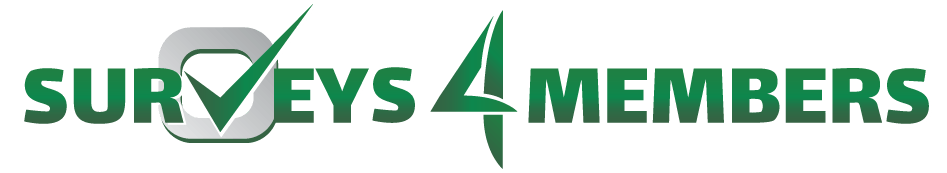These websites will help you find the cheapest flights, solve and math problem, create throwaway email addresses, so you can get those “sign up” promotions over and over again, and so much more. These awesome sites will help you with everyday web related and life tasks!
Finds cheaper flights than any other site by combining two roundtrip tickets. With cheap layovers, see more of the world while saving big. Find more flights when you put together routes flown by non-partner airlines. Purchase your tickets separately for the lowest fares on each segment. Fly to two destinations for the same price as one when you stayover. Our users find savings averaging $200 per trip on one in every three searches. Head to CleverLayover.com for more information and to start saving now.
Why would you use this? Maybe you want to sign up for a site which requires that you provide an e-mail address to send a validation e-mail to. And maybe you don’t want to give up your real e-mail address and end up on a bunch of spam lists. This is nice and disposable. And it’s free. Enjoy!

We’ve all been there. Sitting on hold with some company that won’t stop telling you “how important your call is” to them. That’s why we created LUCYPHONE. Lucyphone is the first consumer-driven “virtual queuing” or callback system. Our technology is free for consumers. We don’t sell or share your phone number and we don’t run ads.

Want to ditch your online account? Shouldn’t be a problem, right? Unfortunately, on many websites, including popular ones like Facebook, deleting your account can be a real pain.
AccountKiller collects direct links and deleting instructions to make account termination easy. Websites like Skype that do not allow deleting your profile in an easy way at all get blacklisted. Luckily there are websites that do care about your online privacy.

“Alex Levine and Igor Dolgalev[3] founded the site in 2001. Levine created the site because “Companies make a lot of new versions. They’re not always better for the consumer.” As reported in the Wall Street Journal, ” ‘Users often try to downgrade when they find confusing changes in a new version or encounter software bugs, or just decide they want to go back to a more familiar version,’ said David Smith, an analyst at research firm Gartner. ‘Often, they discover that the downgrade process is complicated, if not impossible.’ ” (Wikipedia)

Mathway’s long-term goal is to provide step-by-step solutions to all math problems, using the simplest interface possible, across the most commonly used platforms available. Mathway is an ambitious, long-term creative endeavor that will deliver increasing features and functionality over the years to come.

In an age where everything seems to have been explored and there is nothing new to be found, we celebrate a different way of looking at the world. If you’re searching for MINIATURE CITIES,GLASS FLOWERS, BOOKS BOUND IN HUMAN SKIN, GIGANTIC FLAMING HOLES IN THE GROUND, BONE CHURCHES, BALANCING PAGODAS, or HOMES BUILT ENTIRELY OUT OF PAPER, the Atlas Obscura is where you’ll find them.
Atlas Obscura is a collaborative project. We depend on our far-flung community of explorers (like you!) to help us discover amazing, hidden spots, and share them with the world. If you know of a curious place that’s not already in the Atlas, let us know. There is plenty out there to discover, so let’s start looking!

“SuperCook allows you to enter in the contents of your kitchen—it assumes you have basics like salt and pepper—and then cranks out a list of potential recipes you can make using just what you have or with the addition of another item. There are recipes for starters, entrées, and desserts. You can have SuperCook focus on a particular item in your list—so if you’re hungry for a chicken dish, you can click on chicken on the list and SuperCook will show recipes featuring chicken first.” (LifeHacker.com)

The Print Friendly & PDF button automatically creates printer friendly and PDF versions of your pages without the hassle of having to create a print CSS file. No coding, hacking or programming required. Simply install the Print Friendly & PDF plugin, activate, and choose settings for full customization. It also gives your user the ability to remove images and paragraphs of text, so they really only have to print exactly what they want.